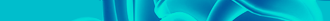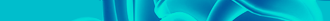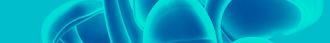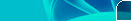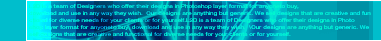If you've ever been unable to delete a file in
Windows, and can't figure out what program's using it, Unlocker is the
solution. Have you ever seen these Windows error messages?
- Cannot delete folder: It is being used by another person or program
- Cannot delete file: Access is denied
- There has been a sharing violation.
- The source or destination file may be in use.
- The file is in use by another program or user.
- Make sure the disk is not full or write-protected and that the file is not currently in use.
Unlocker can help! Simply right-click the folder or file and select
Unlocker. If the folder or file is locked, a window listing of lockers
will appear. Simply click Unlock All and you are done!
1)

2)
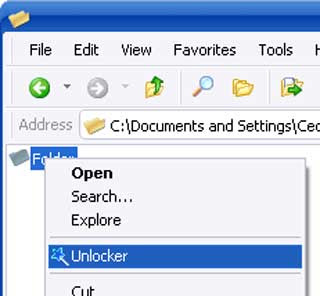
3)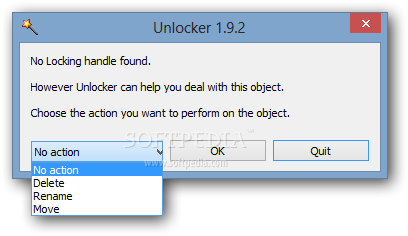
1)Щелкает правой кнопкой по файлу и выбирает Unlocke
2)Удаление/Delete