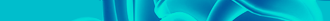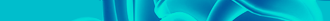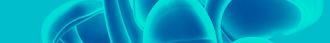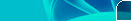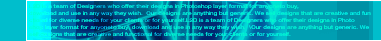You are on the login page (whether it is email, Facebook, or twitter) and the browser, as always, has auto-filled the
username and
passwords fields for you.This is suitable because you can sign-in to your account with a singe click
but because you have not been typing these saved passwords for a while
now, you don’t even remember the Gmail password anymore.All the browsers, mask the password fields in login forms behind asterisk characters. So no one can see your secret strings.There’s but a simple trick that may allow you to convert those asterisks into text. Let me show you how you can do this
Reveal The Hidden Password In 3 Steps Step 1- Go to the login page from your web browser where the password is autofilled.
Step 2- Right-Click on the password field & choose
INSPECT ELEMENT (See Below). Step 3
Step 3 This will open the document inspector window and all you have to do is replace the word “password” with “text”
(See Below).
replace the word “password” with “text”When you replaced the word “password” with “text”, It will look like this.

replaced the word “password” with “text”