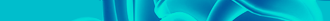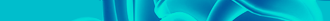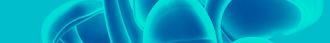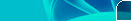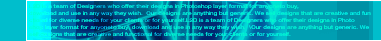| Syler_91 | Date: Monday, 05.12.2011, 03:11 | Message # 1 |
 Генералиссимус
Group: Администраторы
Messages: 99
Status: Offline
| TouchPad Has Been Disabled
To enable the touchpad when an external USB pointing device is detected, change the touchpad settings. To do this, follow these steps:
- Click Start, type main.cpl in the Start Search box, and then press ENTER.
- Click the Device Settings tab.
- Click to clear the Disable internal pointing device when external USB pointing device is attached check box.
http://en.kioskea.net/faq/1902-disable-enable-the-touchpad
Or
Click On "Fn & F7" At The Same Time. It Should Fix Your Problem.
------------------------------------------------
Change Mozilla Firefox Language
http://www.youtube.com/watch?v=5XI6lIhx3N4
1) http://releases.mozilla.org/pub/mozilla.org/firefox/releases/
Message edited by Syler_91 - Wednesday, 27.06.2012, 13:53 |
| |
|
|