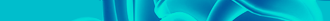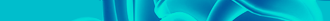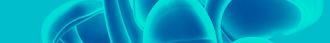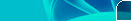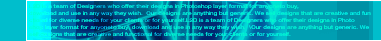Set Automatic IP configuration by DHCP server from command prompt
The steps to set Automatic UP configuration from a DHCP server using command prompt are:
1. Click on start
2. Go to command prompt
3. Type the following command
netsh interface ip set address "Local Area Connection" dhcpAfter typing the command press enter. The DORA will start now to get an IP address from DHCP server.
How to Repair IP Address in Windows XPSome times we need to reset the IP address on our computer. It might be
due to some conflicts or some other anonymous reasons. Here I am
presenting the steps top reset the IP address on a
Windows XP computer. There are two different method to repair the IP address on your computer.
1. By pressing the repair button in network connection status
2. From command prompt
These two steps are discussed below.
1. Repair IP Address from GUITo repair IP address from GUI follow the steps below.
1.Double click on the network icon on the system tray

Now network connection status window will open.
2. Click on Support tab

3. Click on Repair button

Now the computer will start repair your IP Address.
2. How to Repair IP address from command promptTo repair IP address from the command prompt follow the steps below.
1. Click on start
2. For Windows XP : Click on run and type cmd and press OK.
3. For Vista: type command on search box and press enter
4. On the command prompt type the following command and press enter.
netsh int ip reset resetlog.txt
The format is
c:\ netsh int ip reset resetlog.txt
After pressing enter you need to restart your computer. After restart the IP address of your computer will be repaired.
How to Find the IP Address of a Website using command prompt1. Click on start
2. Click on Run and type cmd Press OK ( In Windows XP)
In Vista use search and type command ,press enter
2. Command prompt Window will open

On the command prompt window type
ping [website URL] press enter.
Now
you will get reply from the IP address of the website. Some times we
may get Request Timed out instead of replies. For that issue click on
the link below.
Free Services to find the location of an IP address
Here I
am going to list some of the IP Address tracking services. You can
track the location of an IP address using any of the services below:
1.
DNS stuff2.
http://www.ip-adress.com/3.
whoer.net4 .
http://www.ipaddresslocation.org/5.
http://www.whatismyip.com6.
http://www.ipaddresslocation.org/7.
http://www.geobytes.com/IpLocator.htm?Getlocation