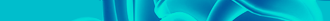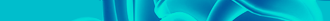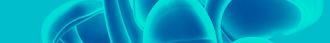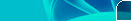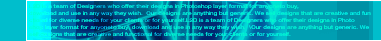Out with the old and in with the new... but some old habits die hard. Unfortunately, this tagline isn't for an upcoming action flick, but rather the critical reception of Windows 8. There are still plenty of incentives for users to upgrade their OS (especially for all you XP folks... seriously?) and maybe IOBit's solution might just be what the doctor ordered to get many past the tipping point.
Start Menu 8 emulates the classic Windows 7 start menu, both in style and function. Pressing the windows key will open the menu and display a list of folder shortcuts on the right, a search bar on the bottom, and a list of program folders for easy access to all your applications. For the most part, Start Menu 8 looks, acts, and tastes like the old Start button, but also comes with a few tweaks and enhancements.
You can customize individual components of the menu. Want to set a shortcut to open in a new window or a popup? Done deal. Still want access to the default Start Screen without uninstallation? Simply press Alt+X, or set a custom hotkey instead. You can even change the Start button graphic to another image of your choice and deactivate the charms bar. This level of customization is important because at the end of the day, Start Menu 8 distinguishes itself from competitive apps by the way it enhances the Windows 8 experience, instead of just a simple nostalgic imitation.
However, there are also some elements in which Start Menu 8 falls short. Notably, the apps that are downloaded from the Windows store are noticeably absent so any apps that reside in the Modern UI Start screen will only be accessible from there. The native Start screen gives users access to both so this is a bit of a letdown. But then again, for the attractive price of 0.00, it's something we can live with.
Start Menu 8 is download worthy: it has enough encouraging features to cater towards both older and newer crowds and significant levels of customization to uniquely meet user needs. And though I encourage users to really engage with Microsoft's latest iteration, it's undeniable that having a convenient option to switch between the two at a whim has been rather pleasant. Give it a go and see for yourself.
Publisher's Description
From IObit:
Start Menu 8 is specially designed for Window 8. It offers a perfect solution for users who work with Windows Start Menu all the time and are not accustomed to the new Metro start screen in Windows 8. This smart tool brings back both the start button and Windows Start Menu, and offers the option to skip Metro start page, allowing users who only work on desktop to boot to Windows 8 desktop directly.
What's new in this version:
- Added the feature of recognition invalid shortcuts
- Added the option to set the number of recent items to display
- Enhanced the stability & optimized performance
- Better support for Windows 8.1
- Fixed the problem that items in start menu can't be seen if they are set to have same font color and background color
- Fixed general bugs
|